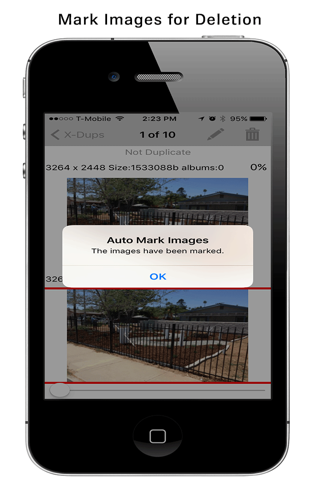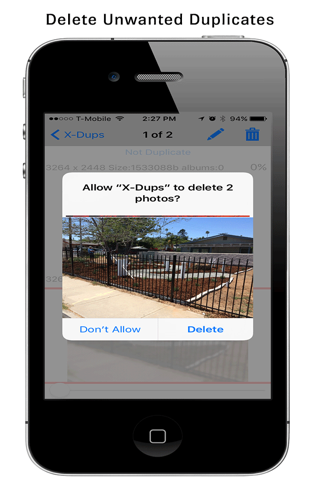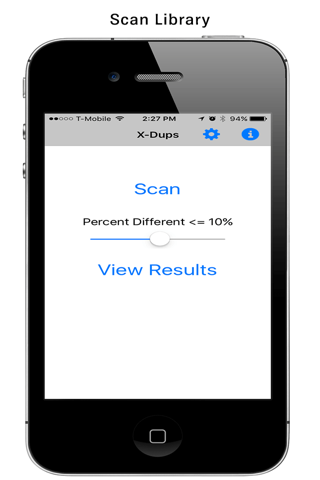
X-Dups - Remove duplicate and similar photos
X-Dups finds your duplicate and similar photos on your iOS devices so you can automatically delete duplicates and then review similar photos in image pairs to quickly decide what to keep. Streamline your photos and free up loads of storage space!
----FEATURES----
With everyone on social media, it’s easy to receive the same image from multiple people. At an event or on a vacation, we often take many photos that are similar. Now it is simple to keep only the images you want.
*Let X-Dups scan the images on your device. You can automatically delete duplicates and then review similar photos in image pairs.
* Do not worry about your albums changing because images have been deleted. X-Dups will automatically replace the deleted image with the image you kept, maintaining the integrity of the album.
* All images deleted will only be permanently deleted from the device if you remove them from the Recently Deleted album in the Photos App.
HOW IT WORKS
* Touch the “Scan” button for X-Dups to scan Photos on your device.
* When the scan is complete, use the slider to select your desired % different to allow X-Dups to show the image pairs you would like to review.
* Touch the “View Results” button and view the related image pairs. You may wonder why some photos look like duplicates and still show a small % difference. This is because two images may look the same but have small differences due to compression or other factors.
* Let X-Dups auto-select the images to remove or you can make this choice yourself. Touch the image to mark or unmark it for deletion. A red box will surround a photo selected for deletion.
* Touching the trashcan will delete your selected photo with the red boxes. All images deleted will only be permanently deleted from the device if you remove them from the Recently Deleted album in the Photos App.
*You can go back and forth through the image pairs by swiping.
* If an image pair are not duplicates and you want to keep both pictures, you can tell the app by touching the “Not Duplicate” button and that image pair will no longer appear in the review, even if you rescan your images.